Module : accordéon
Un accordéon permet d’ajouter du contenu visible uniquement si l’internaute clique dessus. Ainsi vous allez pouvoir insérer une succession d’informations en rendant la lecture plus fluide pour l’internaute.
Lorsqu’un accordéon s’ouvre, le précédent se ferme. C’est idéal pour construire une page de FAQ (Foire aux Questions) ou pour améliorer une partie de votre page de vente.
Le module « Accordéon » de Divi est entièrement personnalisable : couleurs, icônes, titres, coins arrondis etc.
Votre titre va ici
Your content goes here. Edit or remove this text inline or in the module Content settings. You can also style every aspect of this content in the module Design settings and even apply custom CSS to this text in the module Advanced settings.
Votre titre va ici
Your content goes here. Edit or remove this text inline or in the module Content settings. You can also style every aspect of this content in the module Design settings and even apply custom CSS to this text in the module Advanced settings.
Module : appel d’action
Les bascules sont un excellent moyen de consolider les informations et d’améliorer l’expérience utilisateur sur votre page. En utilisant Divi, vous pouvez créer n’importe quel nombre de bascules dans un accordéon qui auront fière allure dans n’importe quelle colonne de taille.
Que seraient les sites web sans CTA (appel à l’action) ? Un appel à l’action doit donner envie à l’internaute de cliquer dessus.
Un simple bouton n’étant souvent pas suffisant, le module de Divi « Appel d’action » vous permettra d’ajouter un titre + un texte + un bouton. Vous pourrez personnaliser l’arrière-plan avec une couleur attrayante ou même avec une image inspirante.
Votre titre va ici
Your content goes here. Edit or remove this text inline or in the module Content settings. You can also style every aspect of this content in the module Design settings and even apply custom CSS to this text in the module Advanced settings.
Module : audio
Le module audio facilite le partage de fichiers audio avec vos visiteurs. Il s’agit d’un excellent outil pour permettre à un utilisateur d’écouter de la musique pendant qu’il navigue, d’avoir un podcast ou de montrer une chanson originale.
Le module audio de Divi est simple et élégant. Il vous sera nécessaire voire indispensable si votre blog ou site est dans la thématique de la musique ou si vous proposez des podcasts.
Vous pourrez ajouter une image de couverture (couverture de l’album), choisir la couleur de fond ainsi que diverses dispositions.
Votre titre va ici
par Nom de l'artiste
Module : barre latérale
Le module audio facilite le partage de fichiers audio avec vos visiteurs. Il s’agit d’un excellent outil pour permettre à un utilisateur d’écouter de la musique pendant qu’il navigue, d’avoir un podcast ou de montrer une chanson originale.
La barre latérale est aussi connue sous le nom de « Sidebar ». Celle-ci est une fonctionnalité native de WordPress.
La barre latérale est aussi connue sous le nom de « Sidebar ». Celle-ci est une fonctionnalité native de WordPress.
Une sidebar est un emplacement qui se trouve généralement sur le côté blog d’un site WordPress (sur la page du blog et sur chaque article) et affiche vos Widgets (onglet Apparences > Widgets).
Toutefois, l’emplacement de la ou des sidebars dépend du thème.
Par exemple, le dernier thème de WordPress (Twenty Nineteen) ne propose pas de barre latérale, si vous souhaitez la rajouter, vous devrez la coder dans un thème enfant.
Le Divi Builder, quant à lui, propose un module de sidebar : cela signifie que vous allez pouvoir ajouter une sidebar où vous le souhaitez. Vous pourrez la placer à droite, à gauche, sur une page etc.
Vous pourrez personnaliser son apparence mais également changer son contenu à chaque nouvelle insertion de ce module (ce qui n’est pas le cas avec une sidebar classique).
Nos actualités
Catégories
- ASJ – ALERTE SAINT JEAN – ARCHIVES (3)
- ASJ – ALERTE SAINT JEAN – CA (1)
- ASJ – ALERTE SAINT JEAN – INFORMATIONS (1)
- ASJ – ALERTE SAINT JEAN – PRESSE (21)
- ASJ – BADMINTON – ARCHIVES (44)
- ASJ – BADMINTON – ÉCOLE (1)
- ASJ – BADMINTON – INTERCLUBS (10)
- ASJ – BADMINTON – PRESSE (11)
- ASJ – BADMINTON – TOURNOI (12)
- ASJ – DANSE – ARCHIVES (4)
- ASJ – DANSE – PRESSE (10)
- ASJ – GYM'DÉTENTE – ARCHIVES (2)
- ASJ – GYM'DETENTE – PRESSE (10)
- ASJ – GYMNASTIQUE – PRESSE (6)
- ASJ – LOISIRS DÉTENTE – ARCHIVES (3)
- ASJ – LOISIRS DETENTE – PRESSE (11)
- ASJ – VOLLEY-BALL – PRESSE (1)
Module : bascule
Le module audio facilite le partage de fichiers audio avec vos visiteurs. Il s’agit d’un excellent outil pour permettre à un utilisateur d’écouter de la musique pendant qu’il navigue, d’avoir un podcast ou de montrer une chanson originale.
Le module Bascule de Divi (aussi appelé « Toggle ») ressemble beaucoup au module Accordéon. Vous ajoutez du contenu dans des onglets que l’utilisateur pourra ouvrir ou fermer.
La différence avec l’accordéon est que lorsque vous ouvrez un accordéon, le précédent se referme automatiquement alors que les onglets du Toggle restent ouverts, sauf si l’utilisateur les referme.
Votre titre va ici
Your content goes here. Edit or remove this text inline or in the module Content settings. You can also style every aspect of this content in the module Design settings and even apply custom CSS to this text in the module Advanced settings.
Votre titre va ici
Your content goes here. Edit or remove this text inline or in the module Content settings. You can also style every aspect of this content in the module Design settings and even apply custom CSS to this text in the module Advanced settings.
Module : blog
Le module Blog est disponible dans deux mises en page différentes, 1 colonne et maçonnerie, et est livré avec 5 types de publications personnalisés. Grâce à la puissance de Divi, vous pouvez ajouter des articles de blog où vous le souhaitez sur votre site.
Alors que WordPress permet de définir une page comme étant « la page pour accueillir les articles du blog » (à l’onglet Réglages > Lecture), le module Blog de Divi va vous permettre d’ajouter une série d’articles sur les pages de votre choix.
Ce module est très intéressant ! Quelques options de personnalisation sont disponibles comme le choix de l’affichage des articles en liste ou en grille, les catégories à afficher ou à exclure, les icônes etc.
ASJ – CA – DATE-S DU/DES PROCHAIN-S
par admin | Juil 9, 2025 | ASJ - ALERTE SAINT JEAN - CA
Date.s du/des prochain.s CA
ASJ – INSCRIPTIONS TOUTES SECTIONS
par admin | Avr 10, 2025 | ASJ - ALERTE SAINT JEAN - INFORMATIONS
Inscriptions à l’Alerte Saint Jean Explications des formalités à remplir pour s’inscrire à une section de l’Alerte Saint Jean
ASJ BADMINTON – INVITATION 14ᵉ TOURNOI LES 30 NOV. ET 01 DEC. 2024
par admin | Août 14, 2024 | ASJ - BADMINTON - TOURNOI
— Post FB du 14/08/2024 —
L’Alerte Saint Jean est heureuse de vous inviter à son 14ème tournoi des 30 novembre et 1er décembre 2024.
En TOP de NC à R4
Le samedi : simple ou mixte …
ASJ – LOISIRS DETENTE – MARCHE DU 1ER MAI
par admin | Fév 16, 2024 | ASJ - ALERTE SAINT JEAN - ARCHIVES
ASJ
ASJ – CONTRAT D’ENGAGEMENT RÉPUBLICAIN
par admin | Mar 12, 2022 | ASJ - ALERTE SAINT JEAN - ARCHIVES
L’Association Alerte Saint jean déclarée à la préfecture du Loiret sous le numéro W452000596 s’engage à respecter le présent contrat d’engagement républicain.
L’association a son siège social …
ASJ PRESSE – DE BELLES PRESTATIONS AU GALA DE LA GYMNASTIQUE SPORTIVE
par admin | Juil 2, 2025 | ASJ - GYMNASTIQUE - PRESSE
— Article du 02/07/2025 —
La canicule qui sévit en ce moment dans l’Hexagone a contraint la section gymnastique sportive de l’Alerte-Saint-Jean à décaler les horaires de son gala annuel à deux reprises.
La section gym-détente …
ASJ BADMINTON – RÉSULTAT DU TOURNOI PAR ÉQUIPE DU CLTO
par admin | Juin 30, 2025 | ASJ - BADMINTON - ARCHIVES
— Post FB du 22/06/2025 —
Résultats du TDJ de Sully :
– Nathan vainqueur 🏆 🥇 SH P1
– Aurane vainqueur 🏆 🥇 SD B …
Module : bouton
Ajoutez facilement des boutons n’importe où sur votre page. À l’aide des paramètres de conception avancés de Divi, il existe d’innombrables styles de boutons différents qui peuvent être créés
Que serait une page web sans bouton ? Sans appel à l’action ? Indispensables dans une page de vente par exemple, le module bouton de Divi vous permettra de choisir la couleur de l’arrière-plan, la couleur et l’épaisseur de la bordure, d’ajouter une animation et même une icône. Sans oublier la forme des angles : carrés, arrondis ou totalement ronds.
Module : carte
Le module Blog est disponible dans deux mises en page différentes, 1 colonne et maçonnerie, et est livré avec 5 types de publications personnalisés. Grâce à la puissance de Divi, vous pouvez ajouter des articles de blog où vous le souhaitez sur votre site.
Le module carte de Divi permet d’afficher une Google Map personnalisée. Certaines fois, vous n’aurez pas besoin de ce module et vous pourrez intégrer une carte simplement à l’aide de son URL dans un module de texte… à tester !
Module : chercher
Le bouton Chercher propose la fonctionnalité de « search on site ». En ajoutant ce module à votre layout, vous permettrez à vos visiteurs de faire une recherche par mot-clé au sein de votre contenu. En plus, vous pourrez exclure certains contenus inappropriés.
Module : code
Parfois, vous aurez besoin d’ajouter des bouts de code au sein de votre contenu. Il peut s’agir de code HTML, CSS ou même Javascript. Le genre de code que l’on insère généralement dans le header d’une page web.
Le module Code de Divi vous permettra de faire cela facilement. Cela peut être un atout majeur lorsque vous souhaiter importer/exporter des layouts tout-prêts avec certaines fonctionnalités embarquées.
Attention, par mesure de sécurité, seul un utilisateur avec le statut d’administrateur pourra ajouter ce genre de code.
De plus, pour que ce code fonctionne, vous devrez le créer dans un éditeur de texte et le minifier (tout sur la même ligne / pas de saut de ligne).
Pour en savoir plus, découvrez comment se servir du module Code.
Module : commentaire
Le module Commentaires de Divi vous permet d’insérer une fonctionnalité de commentaire n’importe où sur votre page. Cela évite à votre lecteur de descendre en fin d’article pour vous laisser un message. Est-ce une bonne idée ? À voir…
Module : compteur barre
Ce module permet d’afficher des barres de progression avec une animation en « lazy-load ». C’est idéal pour afficher des compétences, sous forme de barre de pourcentage. Par exemple : WordPress 90%, Javascript 80%, HTML 95%, CSS 95% etc. Le rendu sera optimisé si vos pourcentages sont différents.
- Votre titre va ici 50% 50%
Module : compteur cercle
C’est une autre manière d’afficher vos compétences. Au lieu de les arborer sous forme de barre, ce module de Divi vous permet de les afficher sous forme de cercle, avec le pourcentage au centre. Une animation en « lazy load » permet de remplir le cercle dans le sens des aiguilles d’une montre.
%
Votre titre va ici
Module : compteur nombre
Cette autre manière d’afficher vos compétences vous permettra d’afficher également n’importe quel autre chiffre. Vous ne serez pas obligé d’utiliser des pourcentages.
Par exemple, une agence web pourrait l’utiliser pour afficher le nombre de projets réalisés, le nombre de clients, le nombre de café bus etc.
%
Votre titre va ici
Module : compteur à rebours
Le module compte à rebours permet d’afficher un timer visuel avec décompte.
C’est idéal pour créer l’engouement dans une page « coming soon », lors d’un lancement de produit ou pour annoncer l’ouverture prochaine de votre site.
Votre titre va ici
Jour(s)
:
Heure(s)
:
Minute(s)
:
Seconde(s)
Module : curseur de défilement des posts
C’est une sorte de slider qui fait défiler certains de vos articles. Vous pourrez paramétrer le type d’article à afficher, l’animation automatique, la rapidité etc.
Vous pourrez également ajouter des options comme l’effet parallaxe qui donne un effet sympa au slider.
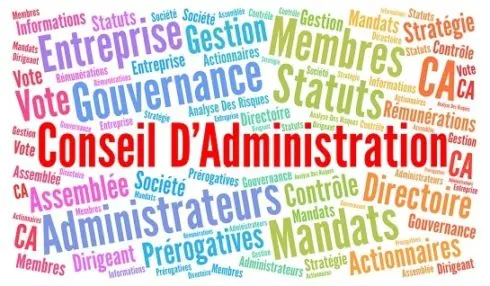
ASJ – CA – DATE-S DU/DES PROCHAIN-S
par admin | 9 Juil. 2025 | ASJ - ALERTE SAINT JEAN - CA | 0 Commentaires
Date.s du/des prochain.s CA
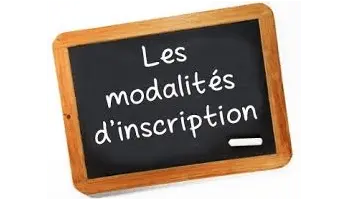
ASJ – INSCRIPTIONS TOUTES SECTIONS
par admin | 10 Avr. 2025 | ASJ - ALERTE SAINT JEAN - INFORMATIONS | 0 Commentaires
Inscriptions à l’Alerte Saint Jean Explications des formalités à remplir pour s’inscrire à une section de l’Alerte Saint Jean
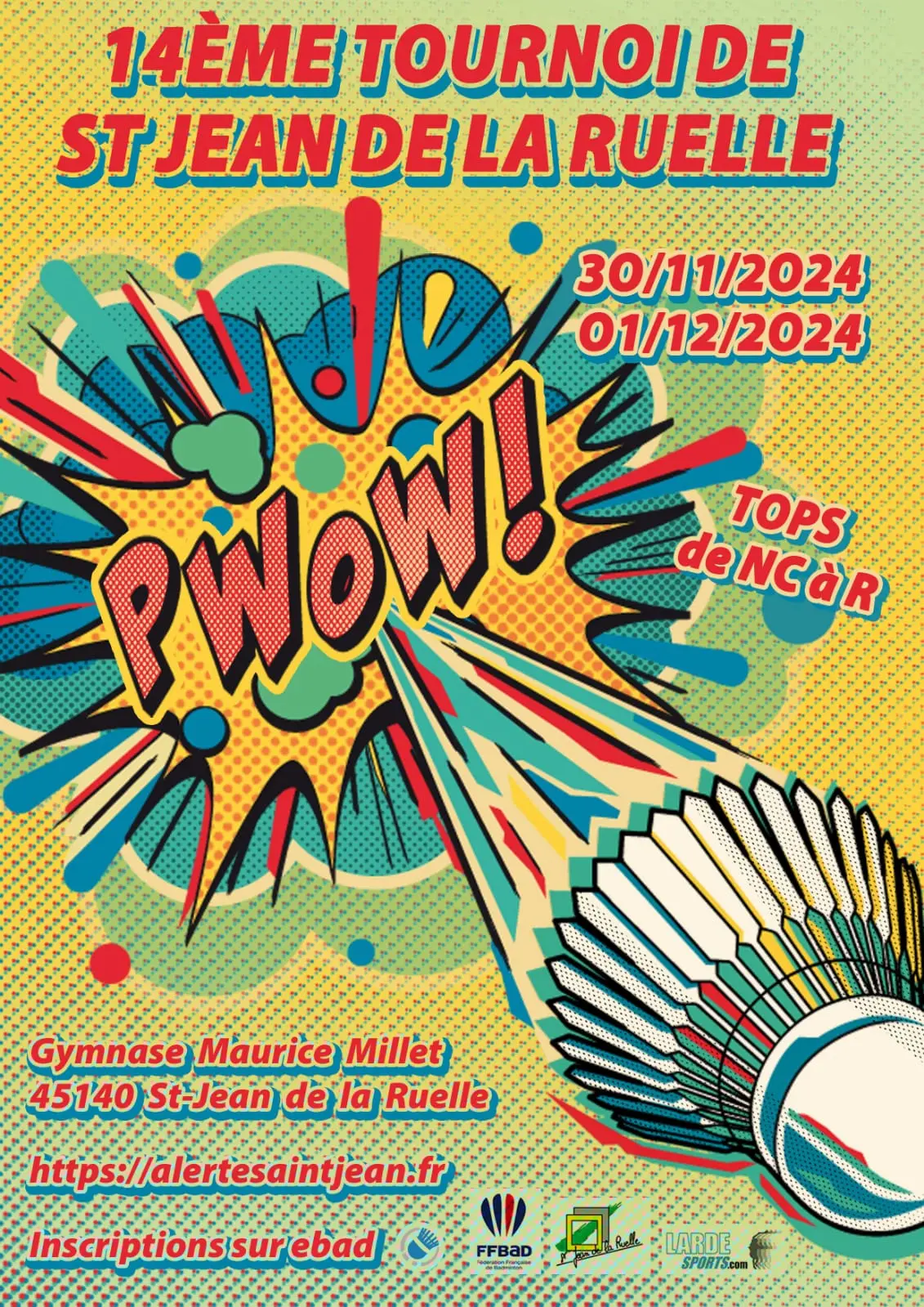
ASJ BADMINTON – INVITATION 14ᵉ TOURNOI LES 30 NOV. ET 01 DEC. 2024
par admin | 14 Août. 2024 | ASJ - BADMINTON - TOURNOI | 0 Commentaires
— Post FB du 14/08/2024 —
L’Alerte Saint Jean est heureuse de vous inviter à son 14ème tournoi des 30 novembre et 1er décembre 2024.
En TOP de NC à R4
Le samedi : simple ou mixte …
ASJ – LOISIRS DETENTE – MARCHE DU 1ER MAI
par admin | 16 Fév. 2024 | ASJ - ALERTE SAINT JEAN - ARCHIVES | 0 Commentaires
ASJ

ASJ – CONTRAT D’ENGAGEMENT RÉPUBLICAIN
par admin | 12 Mar. 2022 | ASJ - ALERTE SAINT JEAN - ARCHIVES | 0 Commentaires
L’Association Alerte Saint jean déclarée à la préfecture du Loiret sous le numéro W452000596 s’engage à respecter le présent contrat d’engagement républicain.
L’association a son siège social …

ASJ PRESSE – DE BELLES PRESTATIONS AU GALA DE LA GYMNASTIQUE SPORTIVE
par admin | 2 Juil. 2025 | ASJ - GYMNASTIQUE - PRESSE | 0 Commentaires
— Article du 02/07/2025 —
La canicule qui sévit en ce moment dans l’Hexagone a contraint la section gymnastique sportive de l’Alerte-Saint-Jean à décaler les horaires de son gala annuel à deux reprises.
La section gym-détente …

ASJ BADMINTON – RÉSULTAT DU TOURNOI PAR ÉQUIPE DU CLTO
par admin | 30 Juin. 2025 | ASJ - BADMINTON - ARCHIVES | 0 Commentaires
— Post FB du 22/06/2025 —
Résultats du TDJ de Sully :
– Nathan vainqueur 🏆 🥇 SH P1
– Aurane vainqueur 🏆 🥇 SD B …

ASJ PRESSE – GYMNASTIQUE DÉTENTE DE L’ALERTE SAINT JEAN : COTISATION EN HAUSSE
par admin | 29 Juin. 2025 | ASJ - GYM'DETENTE - PRESSE | 0 Commentaires
— Article du 29/06/2025 —
L’ambiance était familiale, jeudi soir, au siège de l’Alerte Saint-Jean, pour l’assemblée générale annuelle de la section gymnastique détente.

ASJ BADMINTON – RESULTAT DU TDJ DE SULLY
par admin | 22 Juin. 2025 | ASJ - BADMINTON - ARCHIVES | 0 Commentaires
— Post FB du 22/06/2025 —
Résultats du TDJ de Sully :
– Nathan vainqueur 🏆 🥇 SH P1
– Aurane vainqueur 🏆 🥇 SD B …

ASJ BADMINTON – BILAN DE FIN DE SAISON – ECOLE DE BADMINTON
par admin | 18 Juin. 2025 | ASJ - BADMINTON - ARCHIVES | 0 Commentaires
— Post FB du 18/06/2025 —
Vendredi dernier avait lieu notre bilan de fin de saison auprès de notre école de badminton ainsi que la remise des plumes, diplôme validant les acquis de la saison.
Au total :
– 10 plumes jaunes 🟡
– 8 plumes vertes 🟢
– 5 plumes bleues 🔵

ASJ PRESSE – LE TAI-CHI-CHUAN, UNE “GYMNASTIQUE DE SANTÉ”
par admin | 16 Juin. 2025 | ASJ - GYM'DETENTE - PRESSE | 0 Commentaires
— Article du 16/06/2024 —
Jeudi soir, au gymnase Maurice-Millet, la section gym détente de l’Alerte Saint-Jean proposait une initiation au tai-chi-chuan. Sept personnes ont découvert cette discipline.

ASJ BADMINTON – RESULTATS DU WE 14-15 juin 25
par admin | 15 Juin. 2025 | ASJ - BADMINTON - ARCHIVES | 0 Commentaires
— Post FB du 15/06/2025 —
Résultats du week-end
Tournoi de Pithiviers :
– Solenn et Benjamin P. 1/4 de finale MX S5
– Antoine et Mickaël vainqueurs 🥇🏆 DH S1

ASJ BADMINTON – RESULTAT DU TOURNOI DE SENLIS
par admin | 8 Juin. 2025 | ASJ - BADMINTON - ARCHIVES | 0 Commentaires
— Post FB du 08/06/2025 —
Résultat du tournoi de Senlis :
– Christophe et Yannick S. 1/8 …
Module : curseur de défilement vidéo
Le module Curseur de défilement vidéo permet d’afficher un slider de plusieurs vidéos. Comme pour le slider de posts, vous pourrez régler certains paramètres afin de personnaliser son affichage.
Module : diapo
Le module Diapo est tout simplement un « Slider ». Vous pourrez le placer où vous le souhaitez et surtout, vous pourrez mixer les images avec les vidéos.
Vous pourrez également activer l’option parallaxe qui donne toujours un effet très sympa. Sur chaque slide, vous pourrez ajouter du texte et un bouton d’appel à l’action.
Votre titre va ici
Your content goes here. Edit or remove this text inline or in the module Content settings. You can also style every aspect of this content in the module Design settings and even apply custom CSS to this text in the module Advanced settings.
Votre titre va ici
Your content goes here. Edit or remove this text inline or in the module Content settings. You can also style every aspect of this content in the module Design settings and even apply custom CSS to this text in the module Advanced settings.
Module : email optin
Votre titre va ici
Your content goes here. Edit or remove this text inline or in the module Content settings. You can also style every aspect of this content in the module Design settings and even apply custom CSS to this text in the module Advanced settings.
Module : en-tête
Votre titre va ici
Module : formulaire de contact
Module : icon
Module : image

Module : menu
Module : navigation dans les posts
Module : onglets
Your content goes here. Edit or remove this text inline or in the module Content settings. You can also style every aspect of this content in the module Design settings and even apply custom CSS to this text in the module Advanced settings.
Your content goes here. Edit or remove this text inline or in the module Content settings. You can also style every aspect of this content in the module Design settings and even apply custom CSS to this text in the module Advanced settings.
Module : password box
Module : personne
Le nom va ici
Poste
Your content goes here. Edit or remove this text inline or in the module Content settings. You can also style every aspect of this content in the module Design settings and even apply custom CSS to this text in the module Advanced settings.
Module : php code
” code_hash=”de31a580b23bf2a30b511e65072860b2763c65f8d6350e9e5ce4a6c26157d37a” _builder_version=”4.27.4″ _module_preset=”default” global_colors_info=”{}” code_base64=””][/et_pb_db_php_code]
Module : portefeuille
Aucun résultat
La page demandée est introuvable. Essayez d'affiner votre recherche ou utilisez le panneau de navigation ci-dessus pour localiser l'article.
Module : portefeuille filtrable
Aucun résultat
La page demandée est introuvable. Essayez d'affiner votre recherche ou utilisez le panneau de navigation ci-dessus pour localiser l'article.
Module : QR Code
Module : recette
Your content goes here. Edit or remove this text inline or in the module Content settings. You can also style every aspect of this content in the module Design settings and even apply custom CSS to this text in the module Advanced settings.
Ceci est une description de la recette.
” _builder_version=”4.27.4″ _module_preset=”default” global_colors_info=”{}”][/et_pb_db_recipe_module]
Module : résumé
Votre titre va ici
Your content goes here. Edit or remove this text inline or in the module Content settings. You can also style every aspect of this content in the module Design settings and even apply custom CSS to this text in the module Advanced settings.
Your content goes here. Edit or remove this text inline or in the module Content settings. You can also style every aspect of this content in the module Design settings and even apply custom CSS to this text in the module Advanced settings.
Module : se connecter
Votre titre va ici
Your content goes here. Edit or remove this text inline or in the module Content settings. You can also style every aspect of this content in the module Design settings and even apply custom CSS to this text in the module Advanced settings.
Your content goes here. Edit or remove this text inline or in the module Content settings. You can also style every aspect of this content in the module Design settings and even apply custom CSS to this text in the module Advanced settings.
Module : Show / Hide button
Your content goes here. Edit or remove this text inline or in the module Content settings. You can also style every aspect of this content in the module Design settings and even apply custom CSS to this text in the module Advanced settings.
Module : supreme advanced tabs
Your content goes here. Edit or remove this text inline or in the module Content settings. You can also style every aspect of this content in the module Design settings and even apply custom CSS to this text in the module Advanced settings.
Module : Supreme animated gradient text
Supreme animated gradient text
Your content goes here. Edit or remove this text inline or in the module Content settings. You can also style every aspect of this content in the module Design settings and even apply custom CSS to this text in the module Advanced settings.
Module : supreme before/after image slider


Your content goes here. Edit or remove this text inline or in the module Content settings. You can also style every aspect of this content in the module Design settings and even apply custom CSS to this text in the module Advanced settings.
Module : supreme blog shape image

Your content goes here. Edit or remove this text inline or in the module Content settings. You can also style every aspect of this content in the module Design settings and even apply custom CSS to this text in the module Advanced settings.
Module : supreme block reveal image

Your content goes here. Edit or remove this text inline or in the module Content settings. You can also style every aspect of this content in the module Design settings and even apply custom CSS to this text in the module Advanced settings.
Module : supreme Block Reveal Text
Block Reveal Text
Your content goes here. Edit or remove this text inline or in the module Content settings. You can also style every aspect of this content in the module Design settings and even apply custom CSS to this text in the module Advanced settings.
Module : supreme blog carousel
ASJ – INSCRIPTIONS TOUTES SECTIONS
Inscriptions à l'Alerte Saint Jean Explications des formalités à remplir pour s'inscrire à une section de l'Alerte Saint Jean
ASJ BADMINTON – INVITATION 14ᵉ TOURNOI LES 30 NOV. ET 01 DEC. 2024
-- Post FB du 14/08/2024 -- L'Alerte Saint Jean est heureuse de vous inviter à son 14ème tournoi des 30 novembre et 1er décembre 2024. En TOP de NC à R4 Le samedi : simple ou mixte ...
ASJ – CONTRAT D’ENGAGEMENT RÉPUBLICAIN
L'Association Alerte Saint jean déclarée à la préfecture du Loiret sous le numéro W452000596 s’engage à respecter le présent contrat d’engagement républicain. L’association a son siège social ...
ASJ BADMINTON – BILAN DE FIN DE SAISON – ECOLE DE BADMINTON
-- Post FB du 18/06/2025 -- Vendredi dernier avait lieu notre bilan de fin de saison auprès de notre école de badminton ainsi que la remise des plumes, diplôme validant les acquis de la saison. Au total : - 10 plumes jaunes 🟡 - 8 plumes vertes 🟢 - 5 plumes bleues 🔵
ASJ PRESSE – LE TAI-CHI-CHUAN, UNE “GYMNASTIQUE DE SANTÉ”
-- Article du 16/06/2024 -- Jeudi soir, au gymnase Maurice-Millet, la section gym détente de l’Alerte Saint-Jean proposait une initiation au tai-chi-chuan. Sept personnes ont découvert cette discipline.
ASJ BADMINTON – RESULTATS DU WE 14-15 juin 25
-- Post FB du 15/06/2025 -- Résultats du week-end Tournoi de Pithiviers : - Solenn et Benjamin P. 1/4 de finale MX S5 - Antoine et Mickaël vainqueurs 🥇🏆 DH S1
ASJ BADMINTON – RESULTAT DU TOURNOI DE SENLIS
-- Post FB du 08/06/2025 -- Résultat du tournoi de Senlis : - Christophe et Yannick S. 1/8 ...
ASJ BADMINTON – TOURNOI INTERNE ADULTES 2025
-- Post FB du 25/05/2025 -- Notre tournoi interne adultes avait lieu ce samedi après-midi et jusqu'à tard, très tard...et dans une belle ambiance festive ! Merci à tous pour vos déguisements, nous avons même eu la visite de 118 218 😉...
ASJ BADMINTON – TOURNOI INTERNE JEUNES 2025
-- Post FB du 23/05/2025 -- Ce soir avait lieu le tournoi interne de nos jeunes : Juliette et Robin🏆🥇
ASJ BADMINTON – RESULTATS DU WE
-- Post FB du 18/05/2025 -- Résultats du week-end : Tournoi d'Orgères en Beauce : - Félicitation à Lauria
ASJ BADMINTON – RESULTATS DU WE
-- Post FB du 11/05/2025 -- Seul Perceval était de tournoi ce week-end et du côté de Salbris : Victoire 🏆🥇SH Top 6
ASJ PRESSE – LA TRADITIONNELLE RANDONNÉE DE MAI A BENÉFICIÉ DU SOLEIL
-- Article du 05/05/2025 -- Jeudi, la section loisirs détente de L’Alerte Saint-Jean organisait sa traditionnelle randonnée du 1 er mai, au centre de loisirs, situé aux Queues-de-Forêt, à Ingré.
ASJ PRESSE – LA SECTION BADMINTON EN OR
-- Article du 04/12/2024 -- Le gymnase Maurice-Millet a accueilli, ce week-end, la quatorzième édition du tournoi national de badminton, organisé par la section de l’Alerte-Saint-Jean.
Your content goes here. Edit or remove this text inline or in the module Content settings. You can also style every aspect of this content in the module Design settings and even apply custom CSS to this text in the module Advanced settings.
Module : supreme Breadcrumbs
Your content goes here. Edit or remove this text inline or in the module Content settings. You can also style every aspect of this content in the module Design settings and even apply custom CSS to this text in the module Advanced settings.
Module : supreme business hours
Your content goes here. Edit or remove this text inline or in the module Content settings. You can also style every aspect of this content in the module Design settings and even apply custom CSS to this text in the module Advanced settings.
Module : supreme caldera forms
Your content goes here. Edit or remove this text inline or in the module Content settings. You can also style every aspect of this content in the module Design settings and even apply custom CSS to this text in the module Advanced settings.
Module : supreme card
Title
Your content goes here. Edit or remove this text inline or in the module Content settings. You can also style every aspect of this content in the module Design settings and even apply custom CSS to this text in the module Advanced settings.
Module : supreme card carousel
title 1
Your content goes here. Edit or remove this text inline or in the module Content settings. You can also style every aspect of this content in the module Design settings and even apply custom CSS to this text in the module Advanced settings.
Module : supreme circle info
 Title 1
Title 1Your content goes here. Edit or remove this text inline or in the module Content settings. You can also style every aspect of this content in the module Design settings and even apply custom CSS to this text in the module Advanced settings.
Module : supreme contact form 7
Your content goes here. Edit or remove this text inline or in the module Content settings. You can also style every aspect of this content in the module Design settings and even apply custom CSS to this text in the module Advanced settings.
Module :
Your content goes here. Edit or remove this text inline or in the module Content settings. You can also style every aspect of this content in the module Design settings and even apply custom CSS to this text in the module Advanced settings.
Module :
Your content goes here. Edit or remove this text inline or in the module Content settings. You can also style every aspect of this content in the module Design settings and even apply custom CSS to this text in the module Advanced settings.
Module :
Your content goes here. Edit or remove this text inline or in the module Content settings. You can also style every aspect of this content in the module Design settings and even apply custom CSS to this text in the module Advanced settings.
Module :
Your content goes here. Edit or remove this text inline or in the module Content settings. You can also style every aspect of this content in the module Design settings and even apply custom CSS to this text in the module Advanced settings.
Module :
Your content goes here. Edit or remove this text inline or in the module Content settings. You can also style every aspect of this content in the module Design settings and even apply custom CSS to this text in the module Advanced settings.
Module :
Your content goes here. Edit or remove this text inline or in the module Content settings. You can also style every aspect of this content in the module Design settings and even apply custom CSS to this text in the module Advanced settings.
Module :
Your content goes here. Edit or remove this text inline or in the module Content settings. You can also style every aspect of this content in the module Design settings and even apply custom CSS to this text in the module Advanced settings.
Module :
Your content goes here. Edit or remove this text inline or in the module Content settings. You can also style every aspect of this content in the module Design settings and even apply custom CSS to this text in the module Advanced settings.
Module :
Your content goes here. Edit or remove this text inline or in the module Content settings. You can also style every aspect of this content in the module Design settings and even apply custom CSS to this text in the module Advanced settings.
Module :
Your content goes here. Edit or remove this text inline or in the module Content settings. You can also style every aspect of this content in the module Design settings and even apply custom CSS to this text in the module Advanced settings.
Module :
Your content goes here. Edit or remove this text inline or in the module Content settings. You can also style every aspect of this content in the module Design settings and even apply custom CSS to this text in the module Advanced settings.
Module :
Your content goes here. Edit or remove this text inline or in the module Content settings. You can also style every aspect of this content in the module Design settings and even apply custom CSS to this text in the module Advanced settings.
Module :
Your content goes here. Edit or remove this text inline or in the module Content settings. You can also style every aspect of this content in the module Design settings and even apply custom CSS to this text in the module Advanced settings.
Module :
Your content goes here. Edit or remove this text inline or in the module Content settings. You can also style every aspect of this content in the module Design settings and even apply custom CSS to this text in the module Advanced settings.
Module :
Your content goes here. Edit or remove this text inline or in the module Content settings. You can also style every aspect of this content in the module Design settings and even apply custom CSS to this text in the module Advanced settings.
Module :
Your content goes here. Edit or remove this text inline or in the module Content settings. You can also style every aspect of this content in the module Design settings and even apply custom CSS to this text in the module Advanced settings.
Module :
Your content goes here. Edit or remove this text inline or in the module Content settings. You can also style every aspect of this content in the module Design settings and even apply custom CSS to this text in the module Advanced settings.
Module :
Your content goes here. Edit or remove this text inline or in the module Content settings. You can also style every aspect of this content in the module Design settings and even apply custom CSS to this text in the module Advanced settings.
Module :
Your content goes here. Edit or remove this text inline or in the module Content settings. You can also style every aspect of this content in the module Design settings and even apply custom CSS to this text in the module Advanced settings.
Module :
Your content goes here. Edit or remove this text inline or in the module Content settings. You can also style every aspect of this content in the module Design settings and even apply custom CSS to this text in the module Advanced settings.
Module :
Your content goes here. Edit or remove this text inline or in the module Content settings. You can also style every aspect of this content in the module Design settings and even apply custom CSS to this text in the module Advanced settings.
Module :
Your content goes here. Edit or remove this text inline or in the module Content settings. You can also style every aspect of this content in the module Design settings and even apply custom CSS to this text in the module Advanced settings.
Module :
Your content goes here. Edit or remove this text inline or in the module Content settings. You can also style every aspect of this content in the module Design settings and even apply custom CSS to this text in the module Advanced settings.
Module :
Your content goes here. Edit or remove this text inline or in the module Content settings. You can also style every aspect of this content in the module Design settings and even apply custom CSS to this text in the module Advanced settings.
Module :
Your content goes here. Edit or remove this text inline or in the module Content settings. You can also style every aspect of this content in the module Design settings and even apply custom CSS to this text in the module Advanced settings.
Module :
Your content goes here. Edit or remove this text inline or in the module Content settings. You can also style every aspect of this content in the module Design settings and even apply custom CSS to this text in the module Advanced settings.
Module :
Your content goes here. Edit or remove this text inline or in the module Content settings. You can also style every aspect of this content in the module Design settings and even apply custom CSS to this text in the module Advanced settings.
Module :
Your content goes here. Edit or remove this text inline or in the module Content settings. You can also style every aspect of this content in the module Design settings and even apply custom CSS to this text in the module Advanced settings.
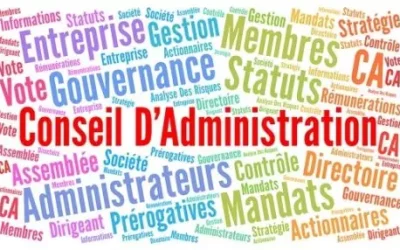








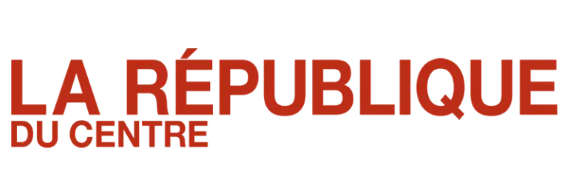

0 commentaires